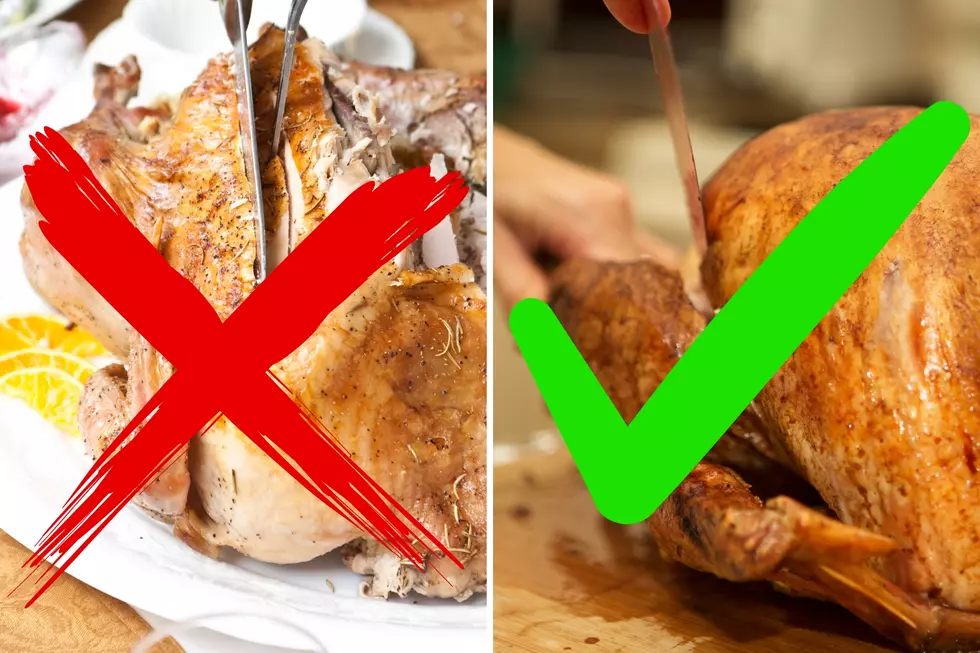How To Stop Those Videos From Playing On Your Facebook Page
If you are like I am you have experienced those videos that just randomly start up on your Facebook page. I have found a way to stop those pesky videos with just a couple of changes.
1. Log in to Facebook. Once you’re in and can see your News Feed, click on the arrow in the upper-right corner of the screen.
2. Select Settings in the drop-down menu.
3. On the left side of the page, there will be a list of sections. Select Videos at the very bottom.
4. Facebook has enabled autoplay videos in your feed as a default. How thoughtful. Click the arrow next to the On button to change that.
Tha takes care of your page on your computer, but what about your phone or your tablet?
Check out this story on Yahoo for all of the details on keeping those videos from playing on your Facebook page.
via yahoo.com
More From Power 95.9